This page contains improvements to functionality for EM analysis in the AWR Design Environment.
License requirements: AXIEM, or Analyst
Save tedious clicks with automatic EM port placement.Automatically Add EM Ports to EM Sub-circuit InstancesThe demo opens the project, opens an EM structure with an EM subcircuit, and selects the sub-circuit so the user can run the command to add ports through EM hierarchy.
|

|
|
|
|
Simulate EM docs in HFSS from the AWR Design EnvironmentNote that no online demo is available for this capability. More information can be found on our website or by contacting your local AWR sales representative to arrange a demo. |
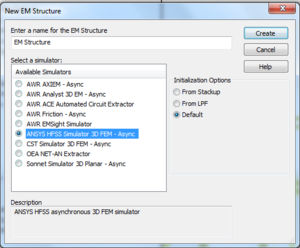
|