This page lists improvements to functionality for the 3D EM Editor.
More information can be found on our website or by contacting your local AWR Sales representative to arrange a demo.
This page contains improvements to functionality for the 3D EM editor.
Note that no online demo is available for this capability. More information can be found on our website or by contacting your local AWR sales representative to arrange a demo.
License requirements: Analyst (ANA-001)
Easily create conformal shapes.An example of how to create a conformal antenna can be found on the Antenna V14 What's New page. |
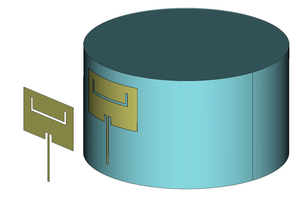
|
|
|
|
See and edit the interior of your structure with view clip planes. |
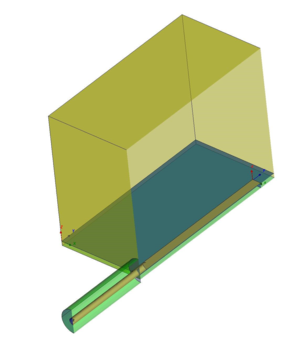
|
|
|
|
Easily diagnose and find unintended opens or shorts |
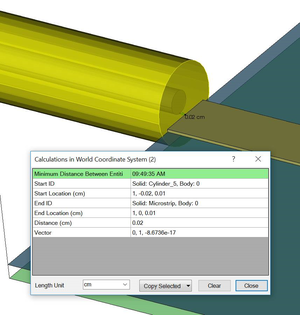
|
|
|
|
Enhanced structure parameterizationStructure parameterization now supports string and choice variables. |
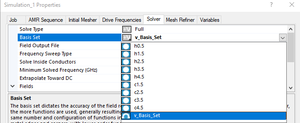
|
This page contains improvements to functionality for the 3D EM shape editor.
Note that no online demo is available for this capability.
More information can be found on our website or by contacting your local AWR sales representative to arrange a demo.